
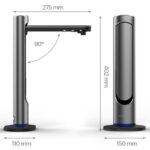



Viisan K36
Smart & Professional Dual-lens Scanner
The K36 is a smart and professional camera scanner with the laser positioning guide feature for desktop and laptop using the USB connection. With its unique dual-lens design, it allows scanning the A3 and A4 documents by switching the two lenses. Along with these great features, you can use the bundled OfficeCam scanning software with this scanner to get great results while scanning books. For example, it can automatically digitally flatten curved pages, erases fingers from the scanned photos, repairs the damaged edges of documents, purifies background, rotates pages based on text orientation, and automatically splits the both-side page into the separate image file.





Rp 11,550,000

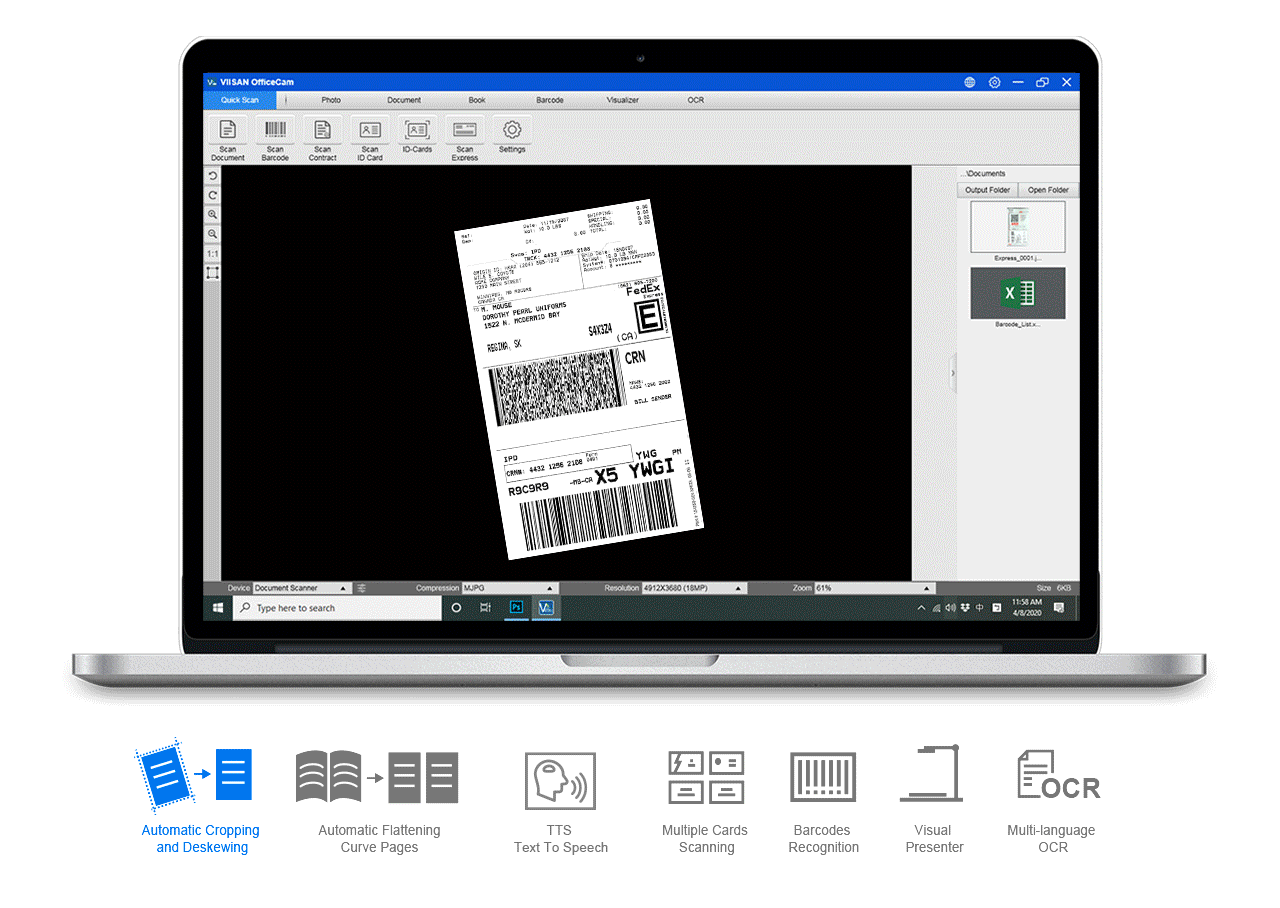
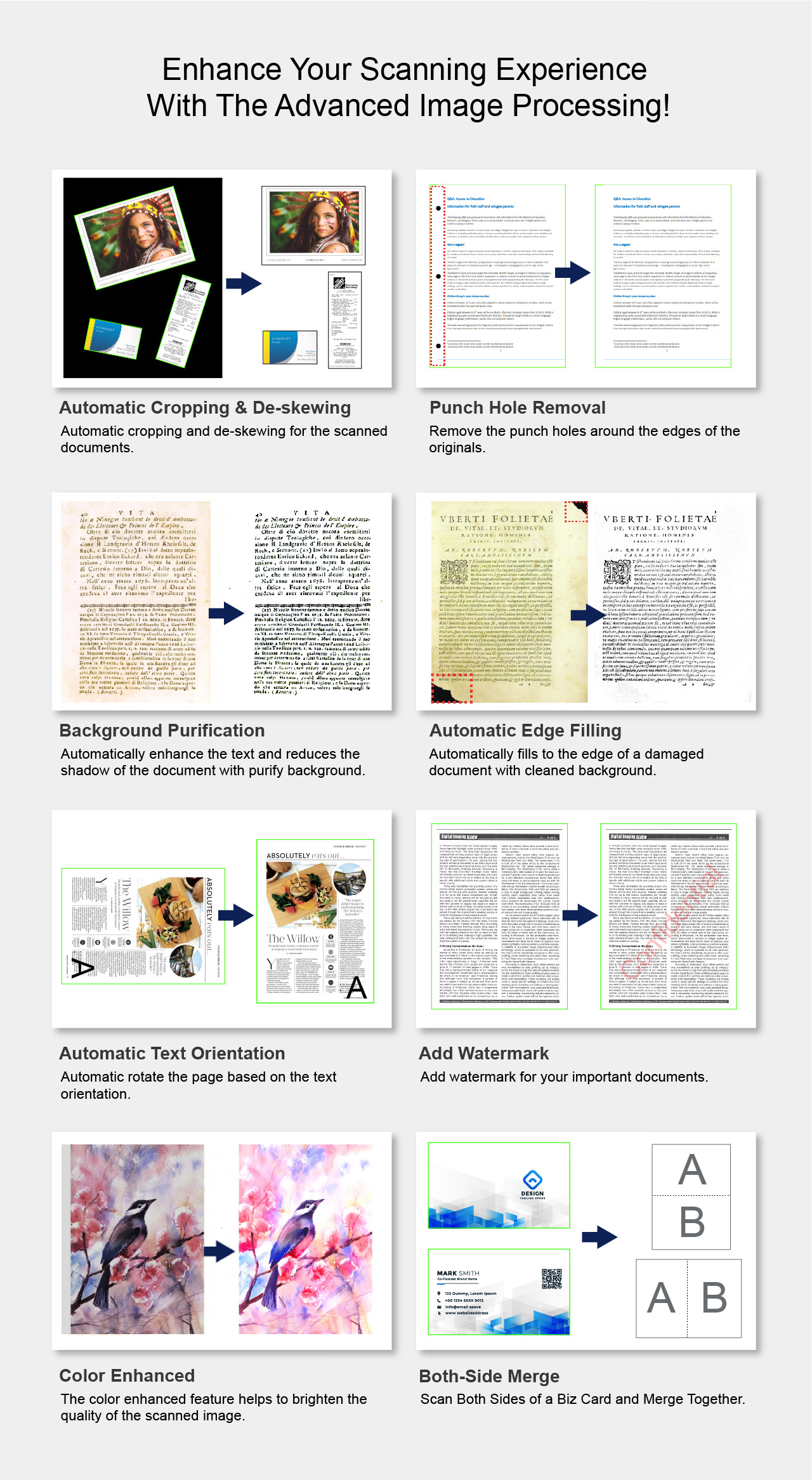

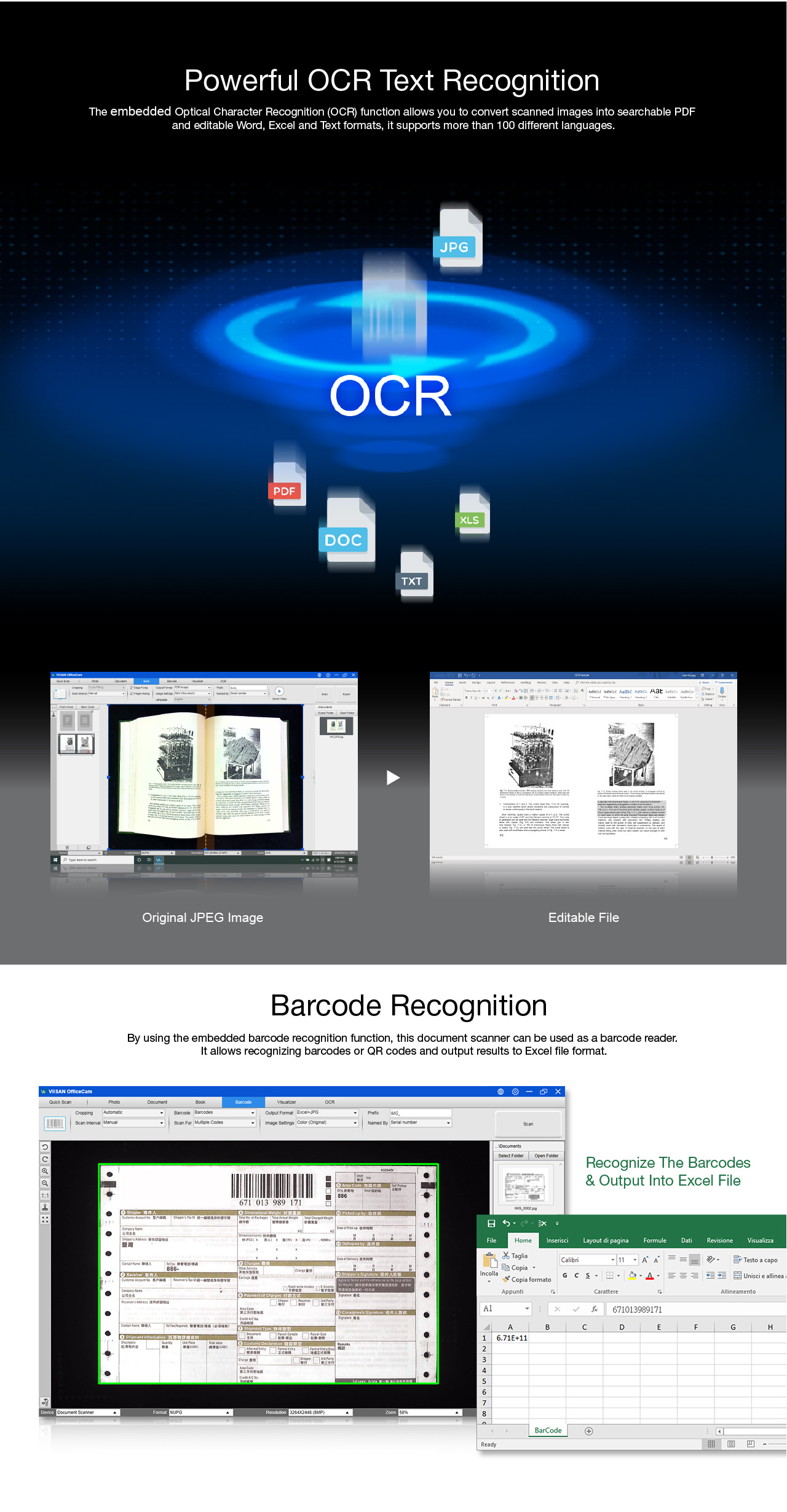

Specification
| Image Sensor | 16-Megapixel CMOS Sensor x 2 (One lens for capture A3 area, another lens for capture A4 area) |
|---|---|
| Max. Resolution | Optical: 4608 x 3456 pixels (16MP) Software Interpolation: 4912 x 3680 pixels (18MP) |
| Output DPI | A3 (Approx. 260dpi) / A4 (Approx. 350dpi) |
| Max. Shooting Area | A3 ( 426 x 320 mm) / A4 (297 x 216 mm) |
| Max. book scanning thickness | 420 × 297 mm: supports 35 mm 297 × 210 mm: supports 50 mm |
| Color bit depth | 24 Bit |
| Lens Focus | Fixed |
| Light Source | Built-in High-brightness LED |
| Status-LED | Scanning: Green-light flashing Video Recording: Red-light flashing |
| Laser Projection | Built-in |
| Scanning Methods | Hand Button, Foot Pedal, Software Button, Auto-Scan |
| Output Format | Picture: JPG, TIFF, BMP, PNG Document: PDF(Image), PDF (Searchable), PDF (Text), Excel, WORD, TEXT E-book: EPUB Text To Speech: MP3, WAV Video: AVI, MPEG, FLV, WMV |
| Video Compression | MJPG, YUY2 |
| Video Streaming Frame Rate | Visualizer: 1920 x 1080@30fps Preview: 2048 x 1536@15fps |
| Interface | USB 2.0 Type B x 1 (For PC Connection) USB 2.0 Type-A x 1 (For USB Extension) |
| Power | DC-IN adapter, 5V / 2A |
| Dimension | Folded size:110 (L) X 150 (W) X 402 (H) mm Working size: 307 (L) X 150 (W) X 402 (H) mm |
| Net Weight | Approx. 1.2kg |
| Bundled Software | VIISAN OfficeCam Scanning Software |
| System Requirements | Windows 7/8/10 |
| Accessories | USB Cable x 1 Scanning Pad x 1 Quick Start Guide x 1 Hand Button x 1 Foot Pedal x 1 Software CD x 1 Power Adapter x 1 |